How to handle split-bills
Offering an easy bill splitting solution to your customers will leave them with a positive experience.
Configuration
To activate the Bill Splitting feature, go to and select your PoS interface.
Under the Bills & Receipts category, you will find the Bill Splitting option.
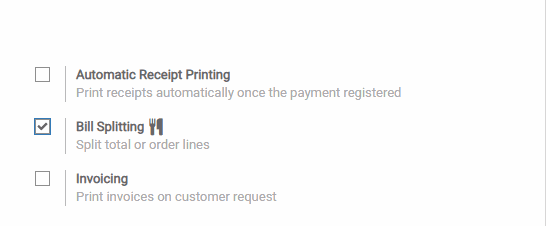.png)
Split a bill
In your PoS interface, you now have a Split button.
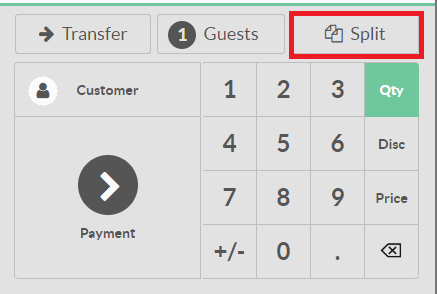.png)
When you use it, you will be able to select what that guest should had and process the payment, repeating the process for each guest.
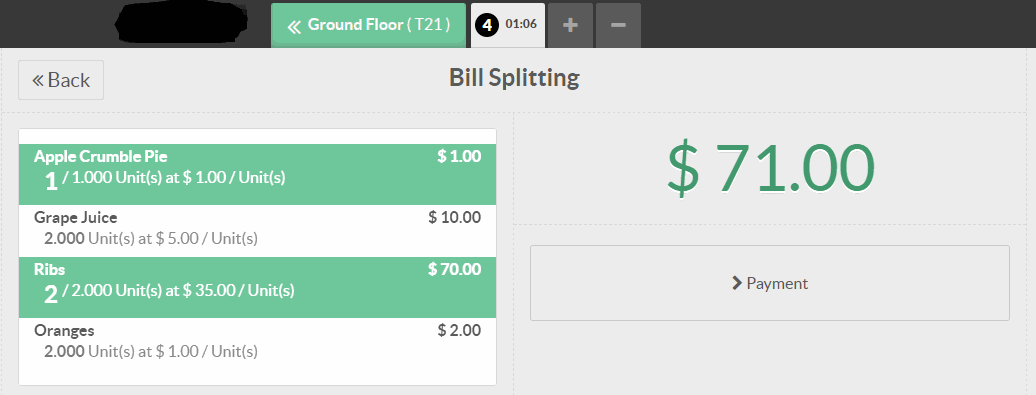.png)
