Create a New Location
In the Inventory module, you can now go to and hit Create in order to create a new location.
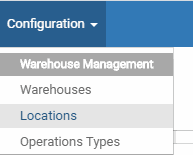.png)
Type the name of the location in the Location Name field, and select the Parent Location in the list. The parent location can be a physical, partner or virtual location, and you can add as many sub-locations as needed to a location.
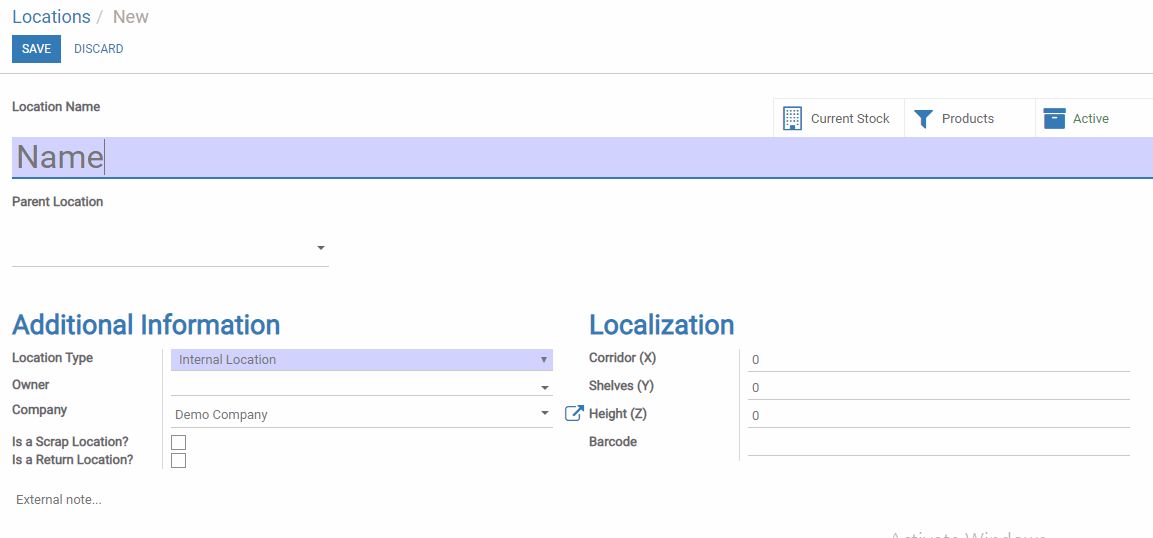.png)
In case you want the location to be suggested when creating a Return or when Scrapping a product, you should check Is a Scrap Location? and Is a Return Location?.
If you have the Barcode application installed, you can specify the barcode which will correspond to this location.
.
