When to use Packages, Units of measure or Kits?
Units of Measure
Units of measure specify the unit used to handle a product. In Melivo Dynamics, you have the possibility to specify the unit of measure in which you manage your stock and the one which is used when purchasing the product to your supplier.
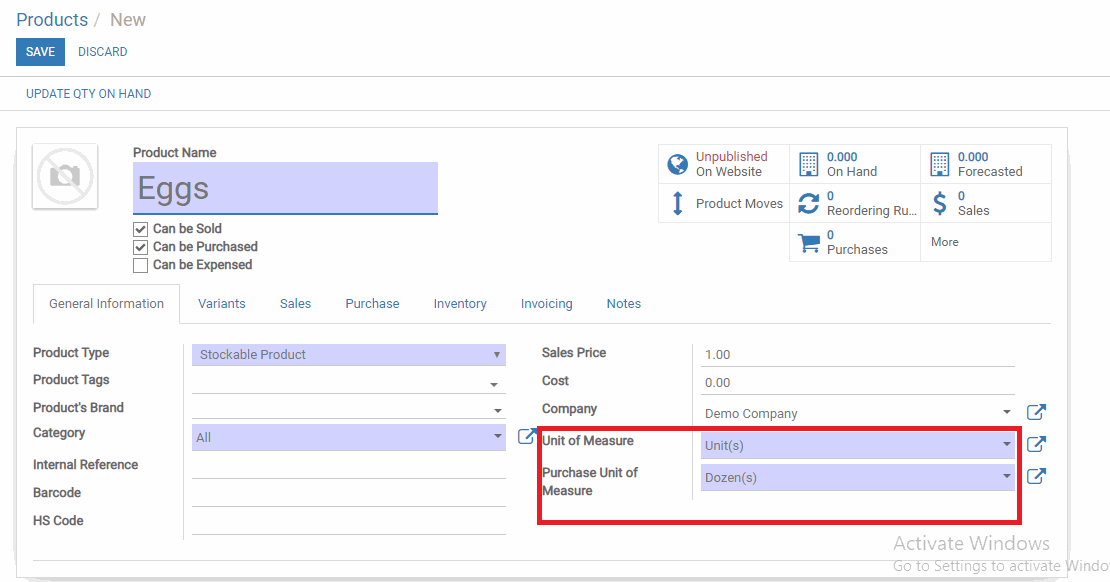.png)
The conversion between the different units of measure is done automatically. The only condition is that all the units have to be in the same category (Unit, Weight, Volume, Length,…)
For example, if I have the following reordering rule for the egg and I run the scheduler, the quantity added in the automatically generated purchase order will be in dozens but what will enter the stock will be units.
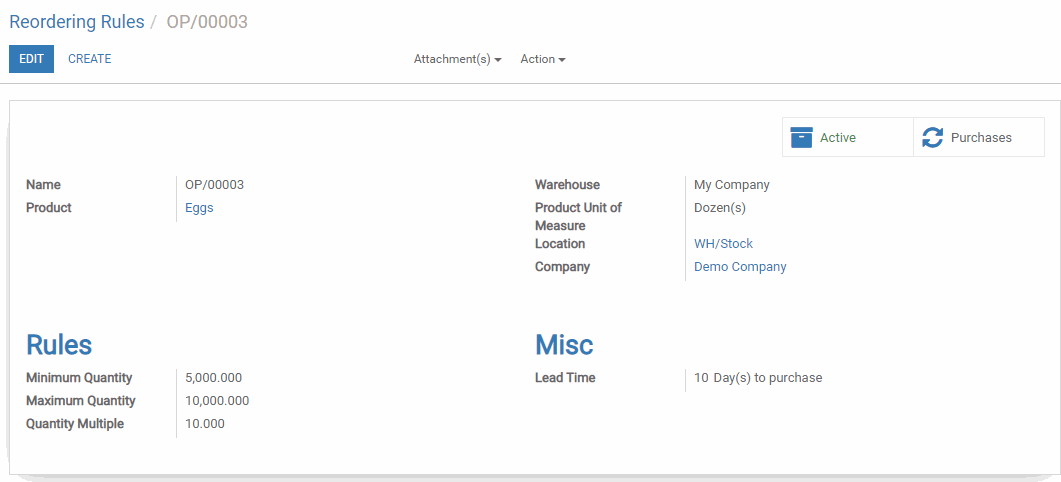.png)
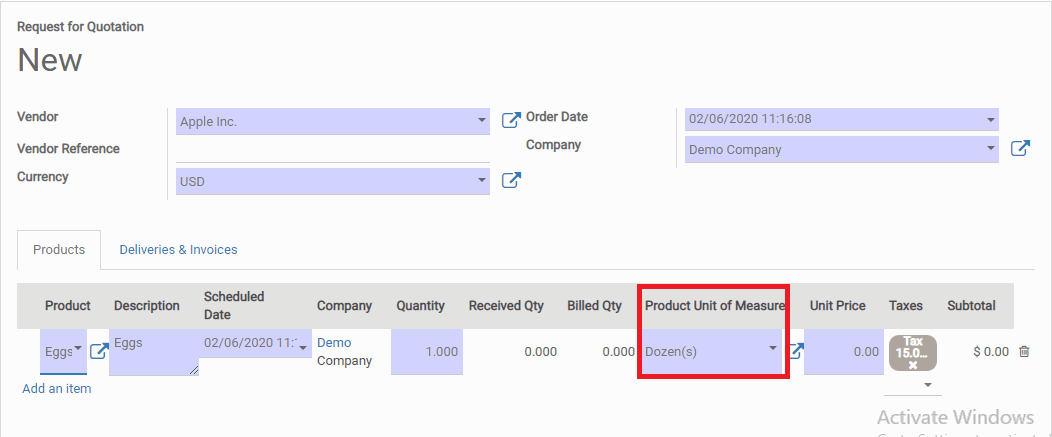.png)
.png)
Units of measure specify the unit used to handle a product. In Melivo Dynamics, you have the possibility to specify the unit of measure in which you manage your stock and the one which is used when purchasing the product to your supplier.
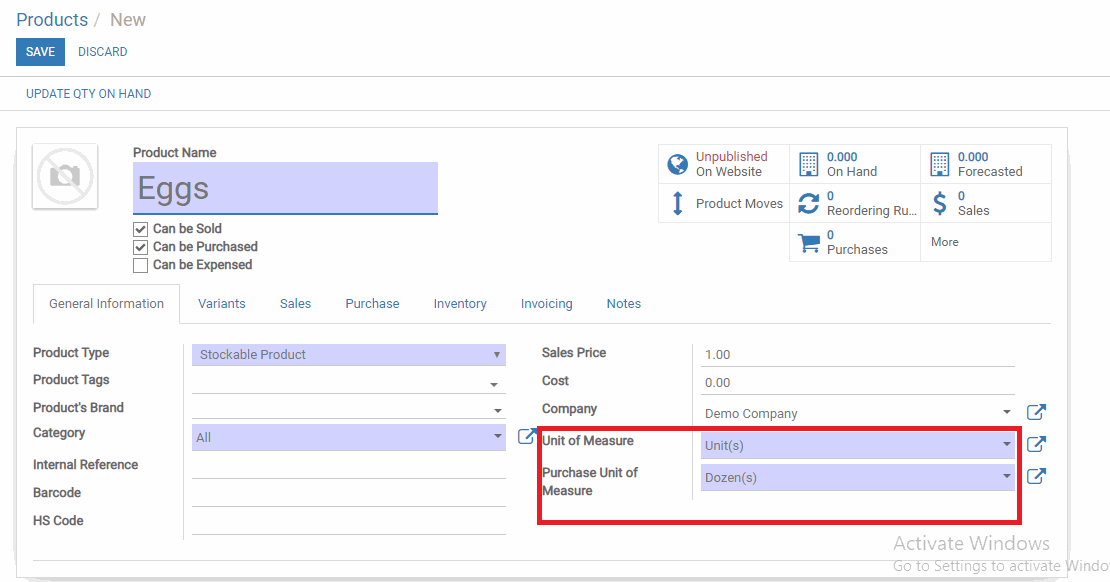.png)
The conversion between the different units of measure is done automatically. The only condition is that all the units have to be in the same category (Unit, Weight, Volume, Length,…)
For example, if I have the following reordering rule for the egg and I run the scheduler, the quantity added in the automatically generated purchase order will be in dozens but what will enter the stock will be units.
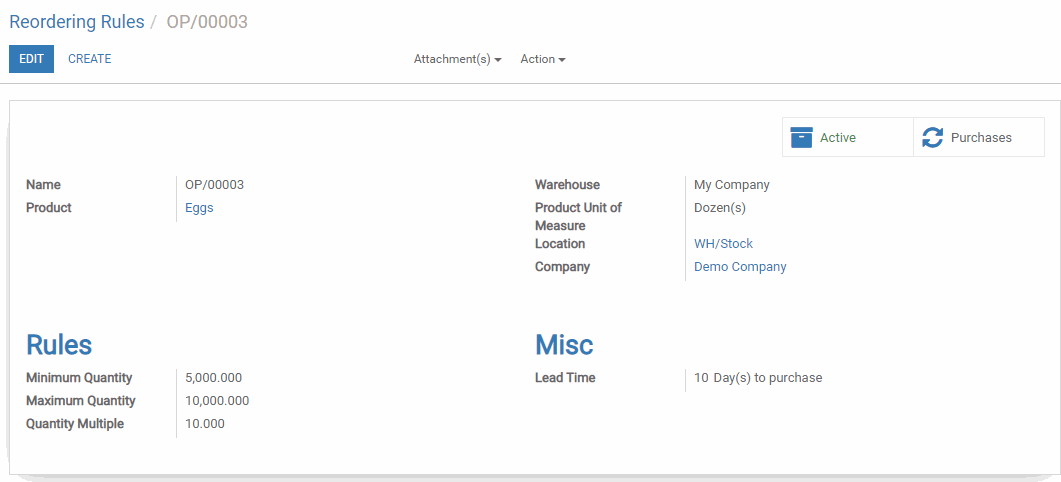.png)
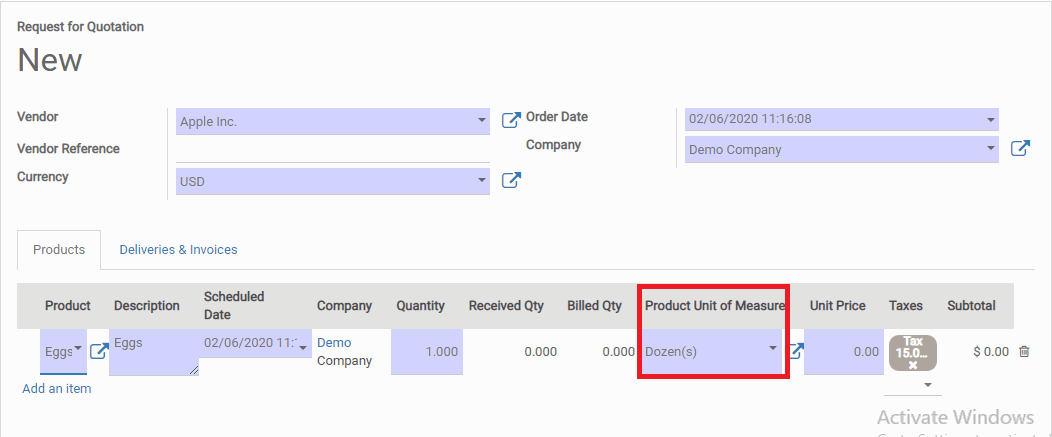.png)
.png)
Packages
The package is the physical container in which you put one or several products from a picking. For example, when you deliver a product, you can decide to separate the quantity into two different packages. It then allows you to have a report with the quantity of products for each package.
To separate a delivery into different packages you will have to set the done quantity to the desired package quantity then click on “PUT IN PACK”, do this for each package.
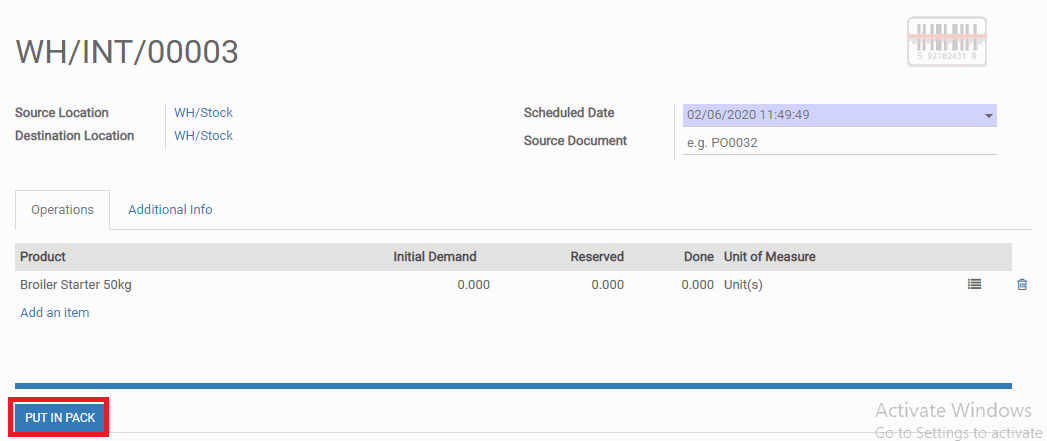.png)
The package is the physical container in which you put one or several products from a picking. For example, when you deliver a product, you can decide to separate the quantity into two different packages. It then allows you to have a report with the quantity of products for each package.
To separate a delivery into different packages you will have to set the done quantity to the desired package quantity then click on “PUT IN PACK”, do this for each package.
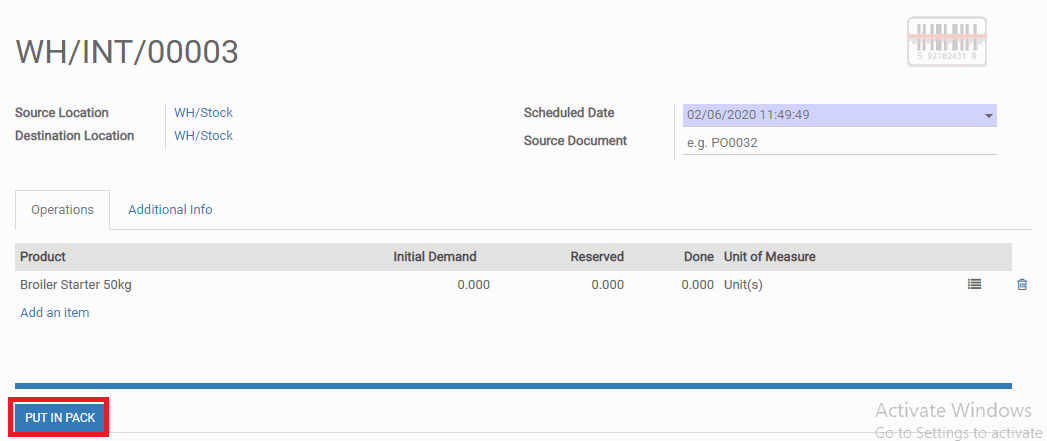.png)
Packaging
The packaging is the physical container that protects your product. If you are selling computers, the packaging contains the computer with the notice and the power plug.
In Melivo Dynamics, packagings are used for indicative purposes on sale orders. They can be specified on the product form, in the inventory tab.
.png)
.png)
Note
Another useful use of the packaging is for product reception. By scanning the barcode of the packaging, Melivo Dynamics adds the number of units contained in the packing on the picking.
